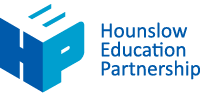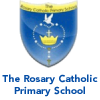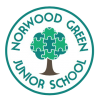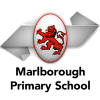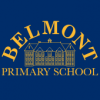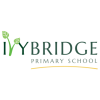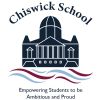Resources to support the leadership and teaching & learning of Design & Technology in primary schools
Dear Subject Leader/Teacher/Teaching Assistant,
Welcome to the HEP Primary Design & Technology homepage. On this page, you will find a range of resources and information to support you if you are the subject leader for Design & Technology at your school and/or a classroom teacher or teaching assistant looking for advice and guidance to support your lesson planning.
Aims
The national curriculum for Design and Technology aims to ensure that all pupils:
- develop the creative, technical and practical expertise needed to perform everyday tasks confidently and to participate successfully in an increasingly technological world
- build and apply a repertoire of knowledge, understanding and skills in order to design and make high-quality prototypes and products for a wide range of users
- critique, evaluate and test their ideas and products and the work of others
- understand and apply the principles of nutrition and learn how to cook
Subject Self-evaluation template
D&T Subject Leader Workbook September 2024
D&T SL Resource File September 2024
If you want to be clear as to what Design & Technology should look like in your school – watch this short video by the D&T Professional Association.
The Design & Technology Association
https://www.data.org.uk/for-education/primary/
(Membership: School £90 / annum – Individual: £15 / annum)
Primary school membership allows multiple members of the school to access the member benefits.
Primary School membership will ensure all teachers delivering D&T have full support and expert help, including:
- Free access to the D&T Association Self-Review Framework
- Access our expert consultants to help and guide you deliver inspiring D&T
- Access our comprehensive teacher CPD scheduleand yearly Primary D&T Summer School
- Network with fellow teachers also delivering D&T and find out how they do it
- We aim to make the professional life of primary school teachers easier and more effective.
- D&T Practice magazine will come to you termly with free resourcesfor you to access
- Access articles and support materialto help your teaching and give you ideas
The Association has produced a range of resources to support teachers implementing the D&T Programmes of Study including:
- Projects on a Page, a scheme of work including 21 project planners.
- Primary Planning Links has general planning guidance and links to resources associated with the Projects on a Page planners.
DATA provide some excellent guidance for both subject leaders and class teachers.
a) Support materials for D&T subject leaders:
b) Are you really teaching D&T?
Before reading the following, do make sure that you have watched the video from page 1:
https://www.data.org.uk/media/3226/are-you-really-teaching-dtv2_x264.mp4
Design and Technology education involves two important elements - learning about the designed and made world and how things work, and learning to design and make functional products for particular purposes and users.
Children acquire and apply knowledge and understanding of materials and components, mechanisms and control systems, structures, existing products, quality and health and safety.
The skills learned in D&T also help with learning across the curriculum. Knowledge about the properties of materials helps in science and the practice of measuring accurately helps in maths. These skills help in IT through the children’s use of computer control and, naturally, in art and design.
Design and Technology education helps develop children’s skills through collaborative working and problem-solving, and knowledge in design, materials, structures, mechanisms and electrical control. They are encouraged to be creative and innovative, and are actively encouraged to think about important issues such as sustainability and enterprise.
There are three core activities children engage with in Design and Technology:
- Activities which involve investigating and evaluating existing products
- Focused tasks in which children develop particular aspects of knowledge and skills
- Designing and making activities in which children design and make 'something' for 'somebody' for 'some purpose'
These three activities are combined in sequence to create a Design and Technology project.
Take a look at our checklist for maintaining integrity in Design and Technology. (you need to be a member to access this)
c) Design & Technology Mark
The Design & Technology Association (DATA offers the D&T Mark. This is a new quality mark which is awarded to schools who fully meet all the criteria in the Self-Review Framework.
What does the Self-Review Framework provide for your school?
The Framework provides a self-review tool enabling schools to compare and assess their current practice against the quality standards set out in the Framework. It provides clear descriptors and examples of standards that constitute quality D&T. It also provides access to expert consultants, examples and a range of resources, both printed and web-based, that schools can access to aid their development and improvement.
The tool allows you to measure your school against four key areas, referred to as Domains (see below).
By evaluating your school against these Domains, you will identify the strengths and areas for development in your current provision of D&T and, more importantly, be guided and helped to make any improvements that are necessary.
What is the Dashboard?
The Dashboard is the way in which you access and review your completion of the Self-Review Framework. It lists all the Descriptors and provides an instant visual summary of which have been partially and fully met.
At the highest level the Framework has been divided into four Domains covering Design and Technology provision:
- Curriculum Planning
- Teaching and Learning
- Leadership and Capacity
- Resources and Safety
The four Domains together provide a holistic view of D&T and enable users to interrogate parts of their provision in more depth. The four Domains have been sub-divided into a number of Aspects.
The Aspects within each Domain provide an even greater depth of detail for analysis and evaluation. Each Aspect contains a number of Descriptors. It is against these Descriptors that users evaluate their current provision.
A)
B)
STEM: Science, Technology, Engineering and Mathematics education.
https://www.stem.org.uk/resources/collection/2897/designing-key-stage-two
STEM: Bring engineering into your primary school
Including the following topics: Getting started; Topics; Books as hooks; Additional support and inspiration.
https://www.stem.org.uk/engineering-resources/primary
In addition, they also offer industry placements:
Described as professionally life-changing, ENTHUSE Placements equip teachers, technicians and support staff with real-life knowledge and experience, helping to bring careers to life in the classroom. For more information click here: to attend a placement.
If you are interested in finding out how to get involved you can find out more on our ENTHUSE Partnerships webpage.
C)
BBC Bitesize
https://www.bbc.co.uk/bitesize/subjects/zyr9wmn
This website has activities/resources which address all 4 of the National Curriculum’s key aims for Design & Technology.
D)
BBC Teach section
https://www.bbc.co.uk/teach/ks2-design-and-technology/zvb8hbk
E)
Practical Action (Practical Action is an international development organisation putting ingenious ideas to work so people in poverty can change their world.)
https://practicalaction.org/schools/
Practical Action provide free STEM: science, design and technology resources to fit the UK curriculum and engage children in real world issues including climate change, renewable energy, food security and disaster preparedness.
Their STEM challenges make ideal home learning and/or school-based activities for primary and secondary aged children. Each challenge is easy to navigate as it includes a Teacher’s and separate Parent’s/Carer’s guide to running the challenge, activity sheets, a PowerPoint, a poster and certificates.
Whether your children are developing a floating garden, designing a hand-washing station or reusing plastic for enterprise, we assure you they will love developing their own ingenious solution to a real-world problem.
F)
Skills progression in Design & Technology
https://www.data.org.uk/media/1128/progression-framework-ks1-ks2.pdf
This document provides a progress framework for both Key Stages 1 & 2. It is arranged around the themes of:
- Designing
- Making
- Evaluating
- Technical knowledge and
- Cooking and nutrition.
Support materials for D&T subject leaders:
data.org.uk resource-shop/primary/subject-leader-support
G)
The National Association of Educators in Art & Design
https://www.nsead.org/resources/design/
and their units of work:
https://www.nsead.org/resources/units-of-work/#pp=20&p=1
H)
The Design Museum
https://designmuseum.org
and it’s work with schools
https://designmuseum.org/the-design-museum-campus/schoolsandcolleges
I)
The Educational Technology Association
https://www.naace.co.uk/
and their resources (you need to be a member to access them)
https://www.naace.co.uk/primary-activities.html
CPD: Using museums, libraries and art galleries
https://www.history.org.uk/primary/categories/676/resource/5890/cpd-using-museums-libraries-and-art-galleries
Gunnersbury Park & Museum
https://www.visitgunnersbury.org
Hampton Court Palace
https://www.orleanshousegallery.org
Design Museum
https://designmuseum.org/dmu-outreach#
Museum of London
https://www.museumoflondon.org.uk/schools/learning-resources
Victorian & Albert Museum
https://www.vam.ac.uk/info/learn#primary-schools
National Archives Kew
https://www.nationalarchives.gov.uk/education/
Osterley House
https://www.nationaltrust.org.uk/osterley-park-and-house/features/learning-and-schools-at-osterley
Tate Britain / Modern
https://www.tate.org.uk/visit/tate-modern/school-visits-tate-modern
If you have used or know of any good resources to share with other subject leaders or teachers in Hounslow, please email them to Nikola Standing – n.standing@hounsloweducationpartnership.co.uk